Nokia Best Tool V3.07 Without Box Free Download Here
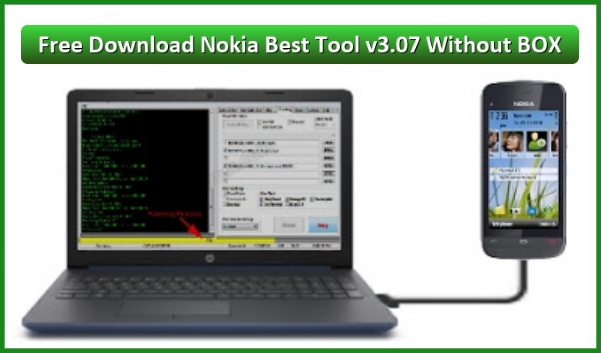
How to use Nokia Best Tool
- Install Nokia USB drivers for better connectivity, skip this step if already installed.
- Download and extract Nokia phone firmware (Flash File).
- Extract Nokia Best tool and launch it by double clicking on Nokia_Best.exe file.
- After opening Nokia Best tool, go to Flashing Tab, select Model Type in my case Nokia X2-02 RM-694, browse and select MCU, PPM, CNT file, in Flash Mode Setting select Full Flash, in Flash Settings check the following (Dead Mode, Factory Set, Set Normal).
- Click on Flash button, power off phone and reinsert battery, connect phone with PC via USB data cable, PC will detect phone in flashing mode.
- Flashing process will be start. Do not interrupt the flashing process. When flash completed you see done. You can now disconnect phone and start phone normally.
Features And Download Link
Nokia phone code reset
Nokia phone flashing
Nokia phone security repair
Nokia phone network unlocking
File is scanned by Avira Security
Tool Name: Nokia Best Tool
Tool Version: 3.07
File Type: RAR
File Size: 52.62MB
Link: Google Drive