How To Flash Samsung Android Without Any Box - Easy Steps

Step 1 - Download all necessary files.
➤First you need to download and install Samsung USB drivers on your PC or Laptop (Skip this if already installed).➤After that download and extract Odin Flash Tool on your PC.
➤Now download and unpack Stock ROM according to you Samsung device model (It is normally in ZIP format). After extracting ZIP file you will get .tar.md5 file.
Step 2 - Boot your phone in Download mode.
➤First of all Power off your device or simply remove battery and insert again into your phone.➤Press and hold Volume Down + Home + Power button at the same time, Release all buttons when warning sign appear then press Volume Up button to continue. Now phone is in download mode.

Step 3 - Flashing procedure (Installing Official Firmware).
➤Make sure⧭ Phone battery must be charged at least 50% before flashing.➤Launch Odin Flash Tool and connect your phone with Computer via USB data cable. Odin will automatically recognize your device and you should see light-blue box bellow ID:COM.
➤Click on AP button and select .tar.md5 file from Stock ROM folder. After adding the file click on Start button.
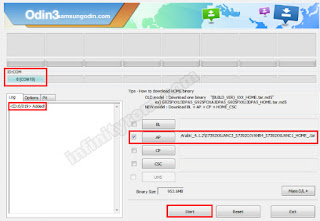
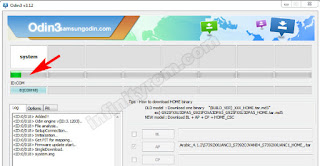
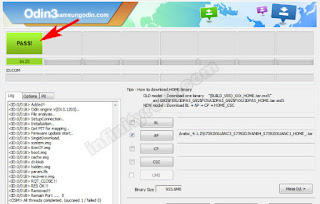
Sumber https://infinityrom.blogspot.com/